25 Using the AI Explainpaper to Help Students Better Understand Journal Articles
Erin Jensen and Daniel Hutchinson
Abstract
We have students use the AI Explainpaper to be able to read and understand journal articles as this is a common assignment in many core classes. In our experiences, students often struggle to understand the content of journal articles and then struggle to use the journal article as a source in their writing. The AI Explainpaper provides an opportunity for students to use the bot to better understand the journal article and have an opportunity to ask the program additional questions about the article. We have found Explainpaper to provide help to students in being able to read and understand journal articles.
Keywords: Explainpaper, comprehend journal articles, writing, history
Introduction
We are professors who have students read and write in our respective areas of English and history. We are interested in ways to use technology to improve student reading comprehension of journal articles. We are both part of the AI Committee for our college and we have had many conversations with faculty from all departments about ways to successfully use AIs in pedagogically helpful ways. One of the main questions we have received from many faculty members is how they can use various AIs to improve student reading comprehension. For helping students with reading comprehension, one of our preferred choices is Explainpaper (Hutchinson and Jensen, 2023).
Explainpaper is an app that allows students to “chat” with their journal articles using AI models. After uploading a PDF copy of an article, users can use the “Explain” interface to highlight sections of the article to receive explanations from ChatGPT about the selected text. Students can then continue the dialogue to deepen their exploration of the article’s content. The app is currently free to use, although more advanced features (such as generating article outlines and employing more advanced models) are only available via a subscription basis.
This chapter focuses on our use of Explainpaper as a tool to help students be able to read and comprehend journal articles.
Reading Strategies for the Assignment
Reading is an important skill for students to develop as they navigate through college. We find that many of our students, especially freshmen, have difficulty with reading comprehension of college-level texts. We include some reviews of reading strategies in our freshman-level courses as we value good reading strategies and recognize that many of our students may need either a review of such strategies or may need to be taught strategies for reading. In teaching college students reading strategies, we are focused on having students learn “the range of ways of reading..so that students can create knowledge about reading and about themselves as readers, knowledge that they can bring with them into other courses” (Carillo, 2016, pp. 10-11).
We teach students reading strategies focused on helping students be able to understand what they are reading by being able to summarize the material. Once students can summarize the main points, we teach students how to ask follow-up questions to clarify their understanding of the reading (Blau et al., 2017; Buehl, 2023). Explainpaper can be helpful to students by providing help with summarization and reading comprehension of the material and then students can ask Explainpaper their follow-up questions.
Preparing Students for using Explainpaper
We both use Explainpaper in our classes to help students read and understand journal articles, but we use Explainpaper in very different ways and with different goals. Jensen teaches freshman composition where her students write a research essay about a topic connected to their career goals. All of her students choose different topics and are involved in finding a variety of academic journals to use to support the argument they are making in their essays. Since every student has a different topic and different journal articles, Jensen focuses her use of Explainpaper more on helping students learn how to use the program to better understand the sources they found. Many of her students are reading journal articles that involve complex statistical analysis of data and many of her students struggle to understand the stats portions in addition to the rest of the article. Her approach is more to have students learn how to best use the program and then students will individually use the program for their individually found articles. Hutchinson, has a different approach to using Explainpaper with his students. He has all students read the same journal article and then has students use Explainpaper to better understand the article. He spends class time having students use the program and then has discussions with his students about their experiences with the program. There are many ways to use Explainpaper effectively in the college classroom and our approaches are simply two ways we have found to be effective in improving student reading comprehension.
Introduction to Explainpaper
Jensen introduces Explainpaper to her students by using one of her own journal articles; an article about using memes in the classroom that usually results in students laughing at the meme on the front page. She specifically used this article as she wanted her students to see an example that was more accessible than some of the journal articles that they had found about their chosen topics (See Figure 1). In Figure 1, the journal article appears on the left side of the screen and on the right side, students can ask Explainpaper questions about the journal article. On the right side of the image is also where students can ask the bot to summarize paragraphs and to further explain the meaning of the information in the article.
Figure 1: Journal Article and Explainpaper
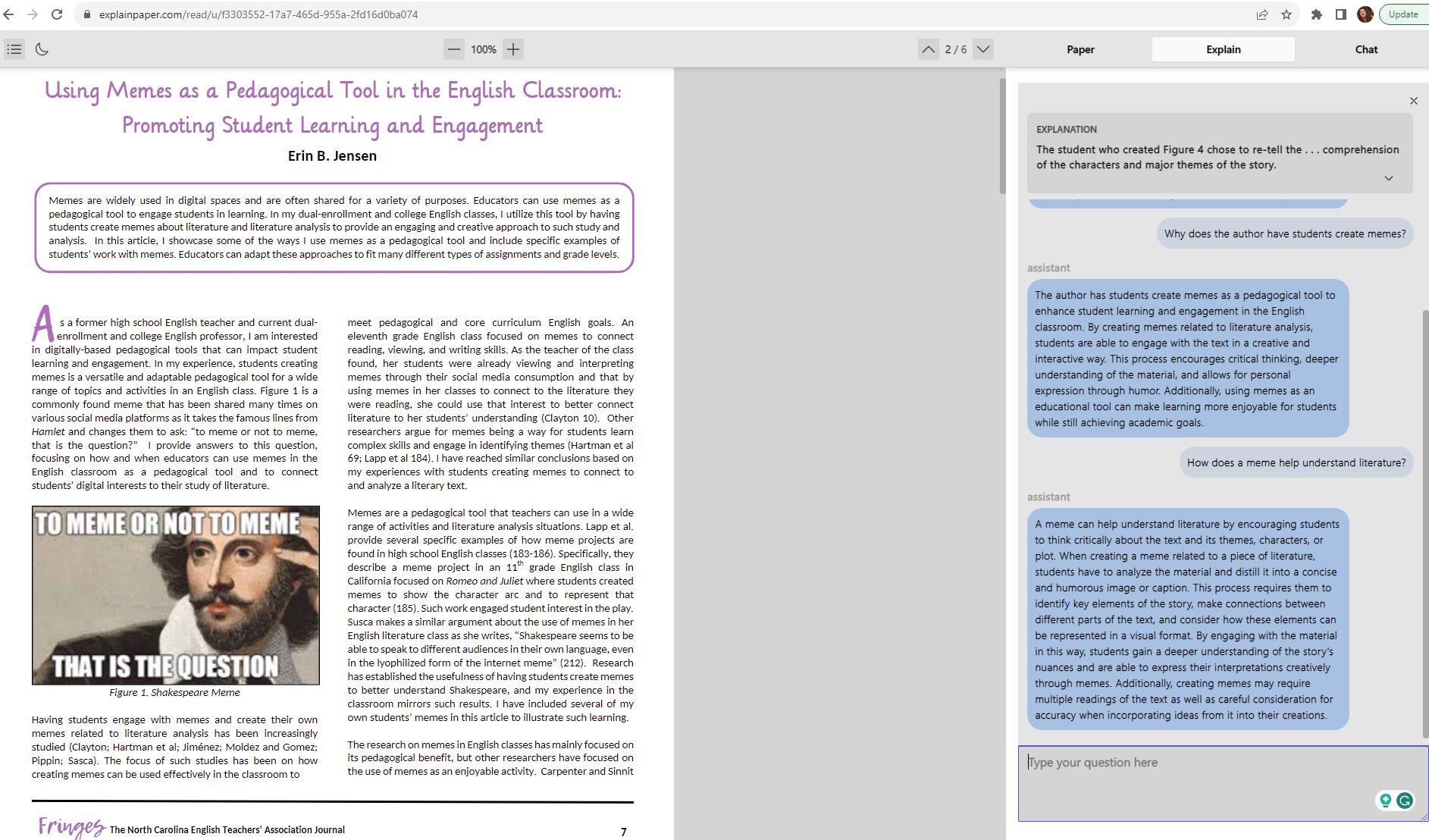
In Figure 2, Jensen asked the AI bot several questions about the article including “Why does the author have students create memes?” and “How does a meme help understand literature?” Both questions were answered by the AI bot. The answer provided by the bot to the second question would help students better understand the main point of the journal article.
Figure 2: Questions Asked to Explainpaper
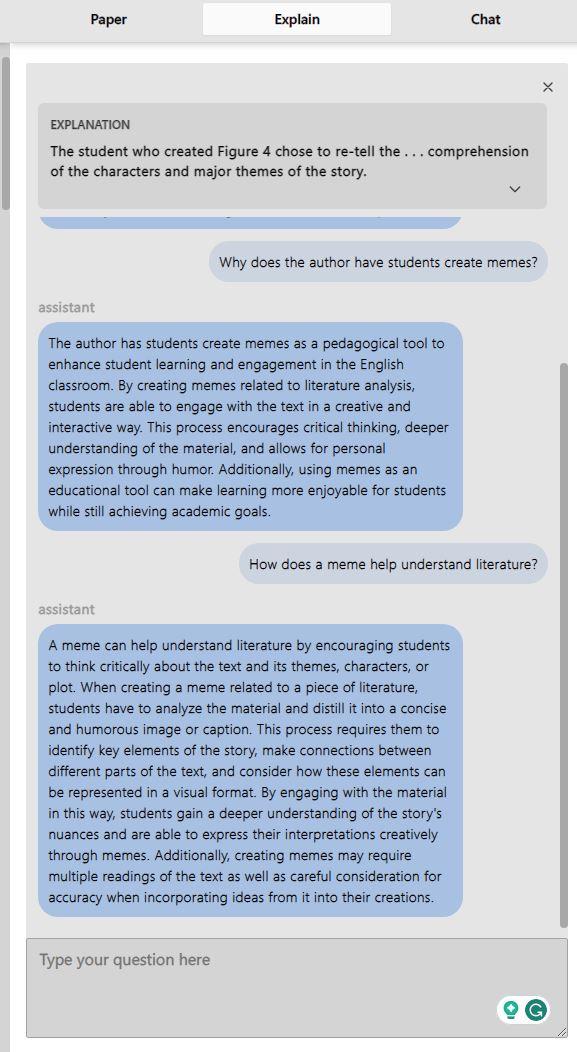
Students appreciate having an example of how to use Explainpaper and to see how the questions they ask can be answered. After walking students through this example, Jensen reviews with students about how to ask good questions. Earlier in the semester, she had specifically taught students several reading strategies including writing questions in the margins of the texts they were reading and she reviewed with students what they had previously learned in terms of asking questions (Buehl, 2023). She emphasized to students that they need to ask questions that will help them be able to understand the journal article as they will ultimately be using quotes from the article to support their research argument essay.
Explainpaper includes on the website many examples from students and professors about how they used this AI to better understand journal articles. Jensen has students look at some of these examples as well.
First Assignment with Explainpaper
After reviewing how to use Explainpaper with her journal article as an example, Jensen has her students choose one of their previously found journal articles and complete the following assignment during class.
Instructions for Students on How to Use Explainpaper for Class Assignment:
- Set-up a free profile on explainpaper.com
- Upload one of your journal articles. I would suggest uploading an article you would like help to understand, but any of your articles are fine to use.
- Highlight a couple of sentences that you do not understand and see how Explainpaper translates these sentences.
- Write down the original sentence and the sentence Explainpaper gave you. Does the Explainpaper sentence help you understand the original sentence? Why or why not?
- Highlight a paragraph that you would like to be able to understand. Did the explanation you received help in understanding the paragraph? Why or why not?
- The next step is to engage in conversation with Explainpaper. Choose either the sentences or the paragraph and ask questions about what you are reading. The AI bot will then answer your questions.
- Ask the AI at least 5 questions about the article
- Did the answers help you in understanding the meaning of the sentences or paragraph?
- Please include at least 3 screenshots of the questions you asked in Explainpaper.
Jensen requires students to use Explainpaper for one of their journal articles and requires students to turn in screenshots (similar to Figure 1 and Figure 2) of the questions they asked the bot. She encourages students to use Explainpaper for help in understanding their journal articles, but she only requires proof for one journal article.
Use of Explainpaper in History Class
Hutchinson in his undergraduate U.S. History survey class uses Explainpaper in a different way than Jensen. He has students examine a single journal article concerning a recent remake of a classic educational game, “Oregon Trail.” Students began by playing a 1990 version of the game available online via the Internet Archive (Minnesota Educational Computing Consortium). As the game progressed, students narrated their journeys, noting their progress but also reflecting on the hardships of nineteenth-century travel. After gameplay the class discussed how the game represented the past, noting both strengths and shortcomings. One particular topic that frequently emerged from such discussions is the misrepresentation of Native American perspectives and culture. Building on this discussion, students then used Explainpaper to read and interrogate a journal article written by a team of historians who consulted in a 2020 remake of the Oregon Trail to correct this shortcoming (Bauer et al, 2022).
To accomplish this, students were first given instructions on how to access Explainpaper and utilize the “Explain” feature to facilitate a dialogue with the AI model powering the app, ChatGPT (GPT-3.5). Hutchinson provided screenshots of example queries to demonstrate how to use Explainpaper’s chat capabilities as they explored the paper, utilizing the app to pose questions about unfamiliar language and investigate topics of interest. Students were then invited to share their insights into the article’s content, and also about how useful they found the app and the broader implications of these technologies.
Students utilized Explainpaper in inventive ways to more deeply probe the article’s content. For example, in a section commenting on the original game’s visual representation of Native Americans, a student used Explainpaper to explore the specific features of nineteenth-century Native dress, allowing for a deeper exploration of a topic of student interest. Another student queried the AI model on the meaning of terminology used in the paper, clarifying for him the technical language used. He reported that: “I liked being able to ask a question about a word and then being given information that aided me in understanding both the meaning of words and the reason for its use in the topic being discussed in the text.” Another student noted that he found the interface an engaging way to interact with academic content: “I think it speaks to the younger generation a lot, not because it is new technology, but because it is in the format of a text message.”
Students also probed the AI model’s limitations, offering opportunities to hone their digital literacy. One student inquired about the number of deaths caused by dysentery on the Oregon Trail. An accurate response would likely require access to specialized sources or databases unlikely to be present in the AI model’s training data. Accordingly, the model responded that it could not answer the question, noting that: “it’s challenging to obtain precise statistics for specific causes of death during that time period.” Another student experimented with an Explainpaper feature to choose the degree of detailed explanation, toggling between undergraduate, graduate, and “Expert” levels. She found that while “the AI generator explains concepts well, but when I tried out the different academic levels I was not very impressed. It was saying the same thing just using fancier wording. This could be helpful when looking for more academic sounding writing, but the different levels did not provide additional information that I thought it would.” Another student probed the AI model’s takes on concepts like settler colonialism, imperialism, and other related concepts to explore how it addressed potentially charged topics. In her view, the model “definitely answered in terms of opinion. Even when asserting that there were other opinions to be had, it didn’t necessarily explain them. I see this being an issue, as it could become a tool of generating identical opinions, rather than allowing one to read and decide for themselves.”
Given both the strengths and current limitations of AI models, using applications like Explainpaper offers students and instructors alike to gauge generative AI’s potential in the classroom. Apps like Explainpaper offer opportunities to enhance student understanding and engagement with academic texts, while also offering opportunities to sharpen digital literacies about the present limits of these technologies.
Hutchinsons’ History Assignment
Several weeks ago we played the 1992 version of Oregon Trail, the classic educational game exploring the history of the settlement of the American West. In exploring this game we discussed the game’s strengths and weaknesses in terms of its representation of the past. In our last class, we viewed the updated 2020 version of the Oregon Trail, which not only featured improved gameplay but also the contributions of professional historians to more effectively incorporate Native American perspectives absent from the celebrated original. For this assignment you will read a brief article written by those historians, “Retracing the Oregon Trail”, using the AI application Explainpaper. You will then answer the questions below concerning the article and Explainpaper. Please follow the steps below to begin the assignment:
- Download the paper “Retracing the Oregon Trail”: The paper is posted in Canvas and can be downloaded to your computer.
- Profile Setup: Visit the homepage for Explainpaper via this link, and create a free account by clicking on the “Sign Up” link at the top of the page.
- Upload “Retracing the Oregon Trail: Click on the “Upload PDF” button to upload the reading to Explainpaper.
- Try Out the ‘Explain’ Feature: Look to the top right-hand of the screen for the option “Explain” and select it. It will ask you to highlight a section of the text, along with customizing the academic level of its responses. Highlight this sentence in the first paragraph of the article: “No doubt many readers of this journal ‘died from dysentery’ on the digital trail.” The AI will then offer a response explaining that sentence and its significance, along with a few recommended follow-up sources (See Figure 3 for a student example):
Figure 3: Student Example of History Journal Article and Explainpaper
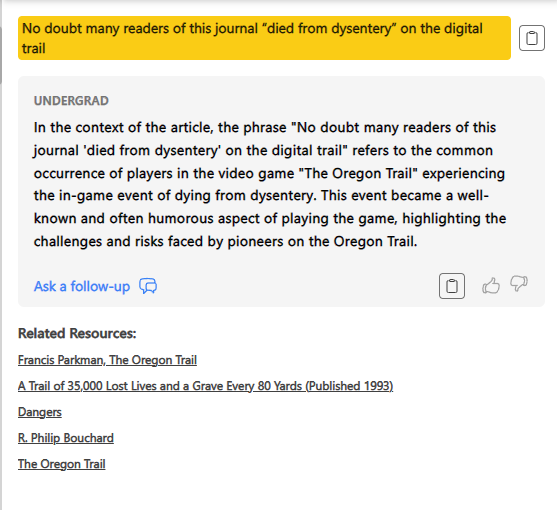
You can then ask follow-up questions to this explanation (see Figure 4):
Figure 4: Student Example of Questions to Explainpaper
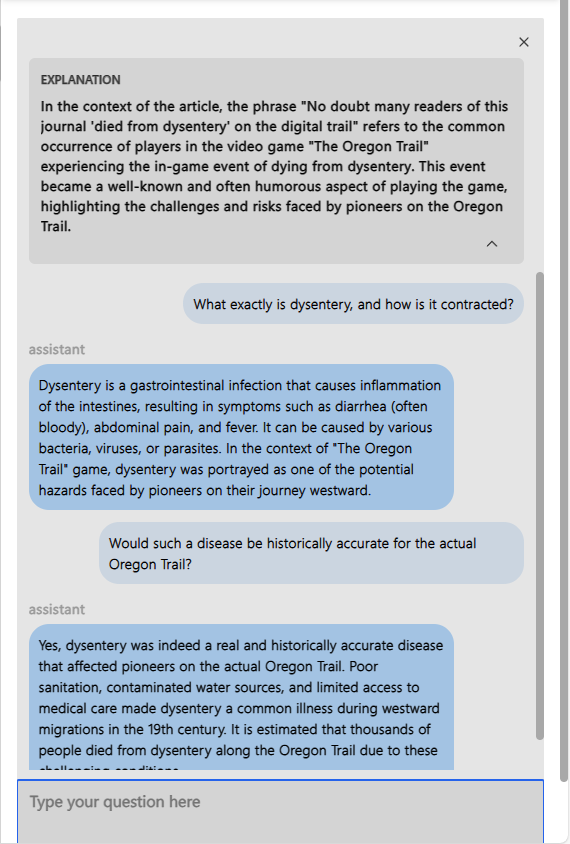
5. Read the article using Explainpaper: Begin reading the article. As you read, identify at least three sections of the paper you’d like the AI to explain further.
For the questions below you’ll be sharing the following:
- Which words/sentence/paragraph did you highlight?
- Share your dialogue with the AI (either via Option 1 or Option 2)
- Your assessment of the AI’s performance
- Your perspective as a student
- Your perspective on the article
Question 1: Which words/sentence/paragraph did you highlight?
In the space below, identify the three words, sentences, or paragraphs from the article you selected to explore with Explainpaper. Seek opportunities to tackle unfamiliar words or concepts or explore more about the history and context of specific references in the article. Here is one example:
Highlighted Section (p. 54): “Phillips was born and raised in Wisconsin on Ojibwe lands, lands that were ceded in an 1854 treaty.”
Example Question: What was this treaty and what was its significance?
Question 2:
Option 1: Add Screenshots of dialogue with the AI (if possible): Upload screenshots of your dialogues with the AI. Don’t worry about the quality of the image, as long as it is readable. If you can’t add screenshots, use option 2 below.
Option 2: Copy and Paste Dialogue with the AI: If you can’t upload screenshots, feel free to copy and paste the dialogue in the space below.
Question 3: Assessing Explainpaper: Based on your experimentation with Explainpaper, discuss below your impressions of the AI’s performance. Based on what you can determine, how did you judge the AI for accuracy and helpfulness? Was this tool effective in deepening your knowledge about the subject? Did you experience any challenges, difficulties, limitations, or frustrations that impacted your exploration of the reading?
Question 4: Student Perspective: Based on your experience as a student, what advantages and challenges do you see in AI resources like Explainpaper? How could you see students using this to enhance their reading of journal articles? Do you perceive any drawbacks or notable limitations?
Question 5: Perspective on the Article: Given our experience playing Oregon Trail, what insights did you take away from these efforts by historians to contribute to an updated game in 2020?
Conclusion
Explainpaper can be used as an effective pedagogical tool to help students be able to better comprehend journal articles. Explainpaper can provide summaries of the journal article which then helps students to be better able to understand what they are reading. College students are often expected to read and understand journal articles for various classes and this program can help students be better able to comprehend the information contained in a journal article. Students also can ask the program questions they have about the topic or the article and receive additional help in understanding the topic. We used Explainpaper in a freshman writing class and a freshman US history class and found that students benefited from using the program.
Questions to Guide Reflection and Discussion
- How does the Explainpaper AI tool transform students’ approach to comprehending complex journal articles?
- Reflect on the pedagogical implications of using AI to facilitate reading comprehension. What are the benefits and potential pitfalls?
- Discuss the importance of teaching students to ask effective questions when engaging with AI tools like Explainpaper.
- How can tools like Explainpaper be integrated into diverse academic disciplines to enhance student learning?
- Consider the impact of AI on developing critical reading skills. Does reliance on AI tools detract from or enhance these skills?
References
Bauer, W. J., Huettl, M., & Phillips, K. M. (2022). Retracing The Oregon Trail. California History, 99(3), 53-63.
Blau, S. D., Sullivan, P., & Tinberg, H. B. (2017). Deep reading: Teaching reading in the writing classroom. National Council of Teachers of English.
Buehl, D. (2023). Classroom strategies for interactive learning. Routledge.
Carillo, E.C. (2016). Creating mindful readers in first-year composition courses: A strategy to facilitate transfer. Pedagogy: Critical Approaches to Teaching Literature, Language, Composition, and Culture, 16(1), 9-22.
Hutchinson, D. & E. Jensen. (2023). Transforming writing assignments with AI approaches for using Artificial Intelligence for fostering student engagement and comprehension. In A. Vee, T. Laquintano, & C. Schnitzler (Eds.), TextGenEd: Teaching with Text Generation Technologies. https://doi.org/10.37514/TWR-J.2023.1.1.02
Minnesota Educational Computing Consortium, “Oregon Trail” (1990). Hosted by the Internet Archive: https://archive.org/details/msdos_Oregon_Trail_The_1990.



