Technology in IVC Classes
Piotr Runge, Ph.D.
Abstract
One of the biggest challenges of the interactive broadcast method of delivering math courses are the lack of whiteboards on which students can show their written work visible in real time to the instructor and other students and hardship in facilitating student group work. With the use of technology, including appropriate hardware and software, these challenges can be faced to give the students participating in IVC classes a feeling of being in a face to face classroom with most of its functionalities, including ways of participating in collaborative work and easiness of verbal and written communication with classmates and the instructor. In the article I present my journey of exploring and using technology in my math courses I’ve been teaching for USU regional campuses.
Introduction
I’ve been teaching mathematics courses in the USU regional campuses setup for more than eight years. After a few semesters of teaching just face-to-face classes, I started transitioning to Internet Video Conference (IVC) delivery method. For the last several years, I have been teaching only IVC classes. At first, I didn’t realize how challenging it is to interact with the students and apply my favorite teaching methods in the IVC setup.
My teaching philosophy focuses on interaction and active student engagement. This was a result first of my own learning experience as a student in different levels of education. Teaching minor pedagogy classes and student teaching practicums back in Poland further strengthened and justified this teaching philosophy, while the multiple professional development events I attended as a lecturer reassured and modernized it. I also encountered numerous resources on advantages and effectiveness of classroom interactions and collaborations. Most of these were presented during workshops and conferences and supported by published works, mostly in the Magna Publication’s The Teaching Professor newsletter (“The Teaching Professor,” n.d.), and internet resources like Polish website Profesor.pl. (“Profesor.pl,” n.d.)
I had to find ways of imitating some important features of a face-to-face classroom in broadcast classes. One of the biggest challenges was to facilitate group work between students in different receiving locations, especially when there was just a single student at a location. Another was to imitate the functionality of a whiteboard that has several uses in a face-to-face classroom.
In cooperation with the Academic, Instructional Services, and The Center for Innovative Design and Instruction units of USU, I researched the use of technology and gained knowledge and experience in using technology in education during several conferences and workshops. The result was effective methods of dealing with the obstacles of IVC delivery method based on different uses of technology in my classes.
Why and What?
My favorite teaching style uses a brief introduction of a concept, often accompanied by a visualization and a simple application, followed by an example solved by discussing the solution steps with the students, and further followed by another example that students solve in groups. I like to overlook the group work but mostly passively to give the students a chance to interact between each other, and share different ways of understanding and approaching the problem and its paths of solution. In such group work in math, it is very convenient for the students to be able to write down the ideas and calculations so that all group members can see the written notes. In a face-to-face classroom, for smaller groups, the students can sit together and use a notepad or scratch paper. For these and even more for larger groups, it’s usually best if one or two group members stand by the whiteboard and write what the whole group discusses. If the whiteboard is large enough, different groups can use portions of it. This is actually my favorite setup. It gives me a way of overlooking all groups’ work in progress and by watching their whiteboard notes identifying common mistakes which gives me a chance to interfere if needed, and bring such mistakes to their attention and opportunity to fix them, and move on in the solution in a corrected and more efficient way. The majority of the ingredients of this approach involve students’ engagement not easily facilitated in an IVC class.
Another aspect of overlooking students’ written work in class is to help them organize their written work appropriately, correct common mathematical notation mistakes, and make sure they include required steps and explanations in their solutions. Examinations, at least partially, include Show Your Work problems. Homework is administered through online systems that accompany the textbooks and students are not required to show any written work when they submit the answers. I want to make sure that a test is not the first thing on which I see students’ written work since I am already evaluating it then.
The setup of IVC connection allows the presenter to use different sources for the presentation that are visible by all receivers. That includes a document camera allowing me, the instructor, to write my solutions that are visible to all. My original approach, when I started teaching IVC classes, was to write my solutions to all problems discussed in class but I tried to actively involve students by asking questions about each step of the solution. That helped with confirming students’ understanding but did not allow much of a group work or the ability of overlooking students’ written work. If in numerous locations I had single students, they couldn’t even discuss anything easily with classmates. The class was still too much of a one-man show.
Another feature of my teaching style is to make the classroom notes available to the students after class for review purposes. Using paper and pen approach with document camera required scanning all sheets of classroom notes and uploading them to a learning management system. That in particular resulted in huge amount of paper used, quite poor quality, and large sizes of posted notes. Another disadvantage was that it was very hard to enhance the notes before posting, which I also like to do. That would involve highlighting, possibly rearranging, adding comments or additional examples, graphs and other visualizations like calculator screenshots, etc.
How?
The first thing I was able to achieve was to switch to digital notes. I started using a Microsoft Surface Pro 3 tablet (“Microsoft Store – Xbox, Surface 3 Tablet, PC, Office, Windows Phone,” n.d.) and the PDF Annotator (“PDF Annotator – Annotate, Edit and Comment PDF Files,” n.d.) software to replace paper, pen, and document camera. That in particular eliminated the waste of paper. More importantly though, it allowed easily editable notes with a visual way of pointing and highlighting portions of visible notes, easiness of including images, quick saving and posting of the resulting PDF files, high quality and fairly small size of the files. Notes also became reusable giving me a chance of including additional examples from other classes or previous semesters. I also started using PDF Annotator to grade scanned students’ tests electronically. Switching to electronic grading also eliminated lots of paper waste and made sending back graded tests to students much easier electronically through a learning management system. All of that made things easier and more effective but still mostly on my end. It did not help facilitating students’ group work between different sites or overseeing students’ written work.
I dug deeper then and researched functionalities of online collaboration tools that involved screen sharing or a space editable by several users simultaneously. I was looking for a functionality similar to Google Docs that would involve a possibility of drawing. The thing is that it is hard to write math in ASCII characters. Writing math electronically is more like drawing. I knew about some such tools from conferences but about all of the reasonable ones required a monthly subscription. There was also Adobe Connect (“Adobe web conferencing software | Adobe Connect,” n.d.) for which USU has a license that unfortunately did not seem to work well. I figured that even with its drawbacks, I could use Adobe Connect to imitate the functionality of an in-class whiteboard. Drawing math electronically is fairly hard though if one has to use a mouse. A stylus pen like the one I used with the Surface was much more suitable. However, I couldn’t expect all my students to bring their own devices with stylus pens that they would use in class. I started looking for ways of providing them with appropriate devices.
The internal USU Teaching with Technology Innovation Grant (“Teaching with Technology Innovation Grant,” n.d.) that I was awarded two years ago provided funds for purchasing ten Samsung Galaxy Note 10.1 2014 Edition tablets (“Samsung Galaxy Note 10.1,” n.d.) with digitizer stylus pens. I figured that if, in the given class, I will have students in not too many distinct locations, I could send the tablets to their centers so they can use them in class. The intention was to have a tablet for groups of no more than four students. Right before sending the tablets out for the Summer 2015 semester, I found RealtimeBoard, (“Online Whiteboard & Online Collaboration Tool | RealtimeBoard,” n.d.) a browser-based online collaboration tool with a shared whiteboard that not only had all the functionality I was looking for but also offered free educational accounts to instructors and students. With the tablets that were set up with easily accessible students’ accounts and RealtimeBoard app for which the students had free accounts, I was finally able to see, at a glance, the students’ work in progress.
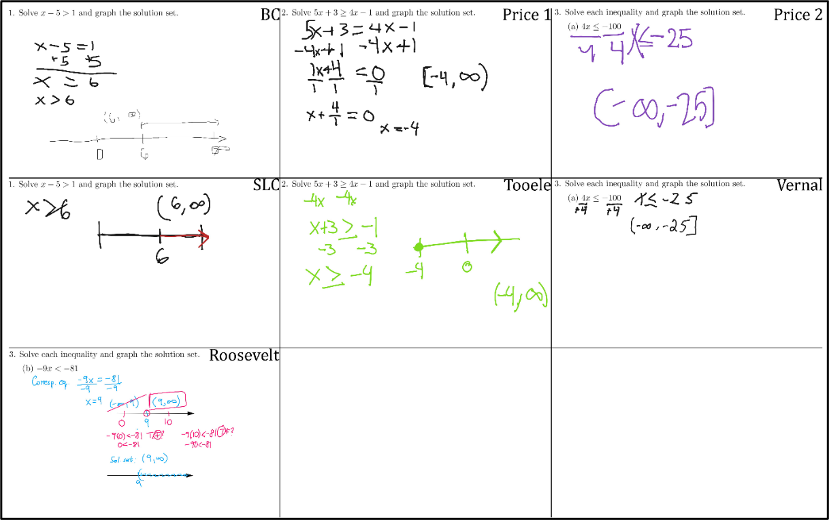
In the app, I can create frames to which students zoom in using a simple navigation tool and work on a problem. I can create as many frames as I want, so my first approach was to divide my view into a grid with a frame for each group that uses a tablet. See Figure 1 above. Groups of students could have worked on the same problem using different methods or on different problems, for example in a review session. On each tablet, the view was zoomed in to only one frame and the students writing on the tablet had full screen of the tablet available to write their solution. I was overlooking the work of all groups simultaneously. Sometimes I would make the view of all frames visible to the students via the IVC presentation feed when they were working in groups. More often I would keep the image with some formulas or previously solved examples on the presentation feed view while overlooking the students’ work on a separate device. A screenshot similar to the one in the Figure 2 would have then been included in the classroom notes that I posted after class in a learning management system. With time, I figured that it is easier to create the frames on the fly so I decided not to use the pre-prepared grid anymore. For single students in several locations, I would usually create one frame and make all of them work on the same portion of the whiteboard on their tablets, using different pen colors. They were able to write simultaneously and see each other inputs. To give them a way of verbal communication, I asked the facilitators of other sites to mute their sound for the time of group work and the single students were using the IVC connection audio to talk to each other.
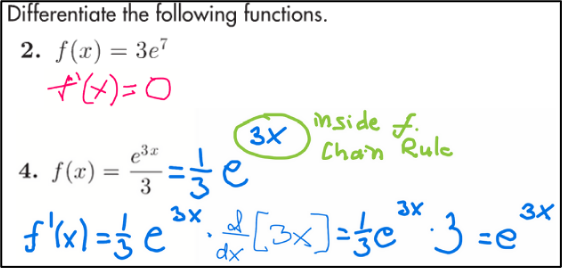
Over the several semesters of using the tablets and the app with my students, I tried different approaches, especially for sharing and explaining the given group’s solution to the whole class. In particular, I started including screenshots of single solutions in posted classroom notes. I realized that in addition to all functionalities I had in mind earlier, that also gave the students an active part in creating classroom notes. They expressed very positive feelings about it in their feedback.
Unfortunately, since I only have ten tablets available, and not too many students have their own devices on which they can easily use RealtimeBoard, each semester I have to make a hard choice in which class or classes I want to use the tablets. Also, for logistic reasons, I usually don’t send them out before the add/drop date in the given semester. It would be awesome to have at least one tablet in each location that will stay there for all semesters and be available to students in different classes.
Other Tools
This semester I am taking part in trying out a new online tool, Acano. (“Acano,” n.d.) It’s basically a dedicated videoconferencing tool that allows groups of students to connect and communicate. I started using it in my classes to better facilitate group work between students in different locations. With Acano, I am able to divide students in different places into several groups without the necessity of using the IVC connection audio for them to communicate and muting the sound in other locations. Students can also use their own devices for Acano since all it requires is a webcam and a microphone. Therefore, the use of Acano is not dependent on the tablets from the Innovation Grant. Only audio communication to solve math problems would not be sufficient but with the video, I can ask students to point their device’s camera to a whiteboard or a larger easel pad and they can see each other writing. From my end, I can also join one or even several groups at a time to not only see their work in progress but also hear their discussions. As explained earlier, I usually try to supervise the group work passively, but if needed, I can always turn my microphone on and give the particular group a hint or share a quick comment.
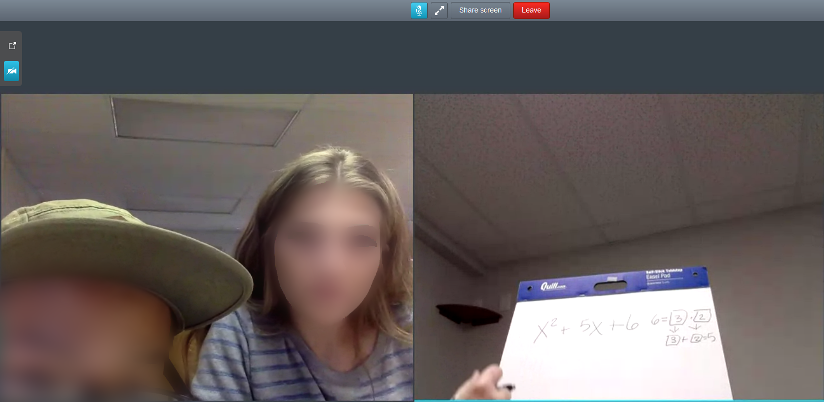
Another tool that I have been using occasionally the last two semesters is Learning Catalytics. (“Learning Catalytics,” n.d.) I usually refer to it as a revamped classroom polling solution. Learning Catalytics is an online interactive student response tool that allows the instructor to push questions to students’ devices like laptops, tablets, or smartphones. There are different ways of setting it up and it allows eighteen different types of questions, including composite sketch, confidence, data collection, image upload, long and short answer, matching, multiple choice, or sketch. A detailed description of each question type is provided when a new question is created. I usually use short answer questions to assess students’ understanding of a concept in a simple example or a composite sketch questions to ask students to plot sample solution points to equations in two variables. Once the students submit their responses, I can share their answers, and in some types of questions, they are able to change their answer or indicate whether they eventually got it. I am not teaching any large format classes but I am sure this tool would work great in such setup.
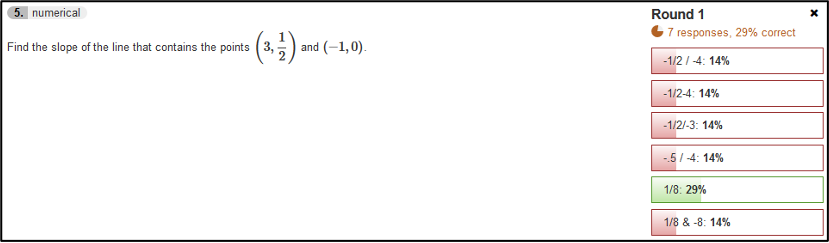
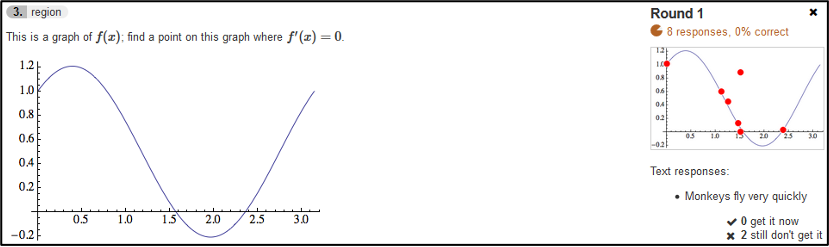
Summary
I am still researching and exploring different uses of technology in higher education. With appropriate tools and equipment, we can make teaching and learning widely available, imitate most of the functionalities of face-to-face classes, and apply different methods for students that participate in classes. We can do this not only in different Utah locations at regional USU campuses and centers, but simply anywhere around the world, giving them a feeling of being in a regular classroom with their classmates almost sitting next to them. I cannot even imagine what the use of new ultra high definition virtual reality and 3D technology will bring. It took me several years, numerous trials, failures and successes, to get to a point where I am pretty comfortable in an IVC delivery method which with the use of technology doesn’t differ from a regular face-to-face classroom anymore. I strongly encourage everybody to give technology a try and experiment with it. Just make sure to treat it as a tool that facilitates functionalities and methods that enhance students’ learning experience and has positive effect on their learning outcomes. Unfortunately, with respect to effects of using my methods on learning outcomes, I haven’t been using them long enough, especially in a specific course, to identify and measure the differences reliably. One of the reasons is that along with the innovative use of technology, there have been other significant changes made to the courses I have been teaching recently. I can quote some of the students’ feedback though that convinces me about the value of implementing technology in class:
“Being able to use Acano to have site conversations with other class member directly, I think it’s really great to be able to collaborate in groups. (…) In my case here, I have another classmate physically in the room but there are some sites that don’t have that and so they’re able to just connect right in so we can work with them on class problems and things. (…) It’s really great to be able to work on the same shared space while we’re hundreds of miles apart. (…) To me it opens up more avenues for like looking at a problem in a different way. I found that one thing that helps us is that if there’s another student that is struggling, that I can help explain the concept that I’m learning, and in that sense it helps reinforce it for me because I have to be able to find a simpler way to break it down and it causes me to look at it in a different way to be able to teach it to another classmate. We’re both learning together but to me it helps kind of deepen the understanding of the concepts.”
“Using Acano and RealtimeBoard makes me do the work. You can just sit there in a class and just watch the teacher do the stuff. I’ve done that, just sit in the class, watch him do it, go home frustrated. But in this class I can say ‘Hey, I don’t know how to do this, how do you do this?’ ‘Oh, let me walk you through it, let me write it for you.’ And the person is in Price. (…) It’s kind of hard to talk about math. In math, you need to see it, you need the process. It’s neat to have that board, the groups, to just see it written down.”
“Acano is a neat sort of interactive thing for student-to-student sort of interaction. I think that’s really beneficial especially in a teleconference sort of environment. And I appreciate it because then I can talk to and interact with some other students in other remote sites, especially that I’m the only student here. It does help me feel more connected to the other students. (…) Without RealtimeBoard and Acano, I would find that this class would be slightly more challenging. I find that the inclusion of these technologies makes learning slightly easier.”
“I think that it’s enhanced my learning experience because we’re able to work together. Some days, there would only be one or two people in a certain location. Especially, when there’s only one, it’s hard to sometimes work through these problems. But using this technology we were able to work together even though we were separated by such great distances. (…) Sometimes hearing others talk about the problem doesn’t necessarily make sense but even when we’re not in the same room, when we can all be looking at the same screen and writing and seeing each other’s writing, makes it a lot easier to understand the problem we work together on. (…) This class has been a positive surprise for me. I expected coming in here that I would just be coming and listening to a professor for two hours twice a week. But using this technology and being able to participate has really made it easier for me to learn and understand what’s going on.”
“Math in general is hard to explain over the phone. So being able to write down what you’re saying and have everybody see what you’re doing so they can follow along made it really nice. Being able to talk to them as you’re writing it down, all of it combined, made it very much better experience.”
References
Acano: An online collaboration platform for teams. (n.d.). Retrieved October 30, 2016, from https://www.acano.com/
Adobe web conferencing software | Adobe Connect. (n.d.). Retrieved October 30, 2016, from http://www.adobe.com/products/adobeconnect.html
Learning CatalyticsTM. (n.d.). Retrieved October 30, 2016, from https://www.pearsonhighered.com/products-and-services/course-content-and-digital-resources/learning-applications/learning-catalytics.html
Microsoft Store – Xbox, Surface 3 Tablet, PC, Office, Windows Phone. (n.d.). Retrieved October 30, 2016, from http://microsoftstore.com
Online Whiteboard & Online Collaboration Tool | RealtimeBoard. (n.d.). October 30, 2016, from https://realtimeboard.com/
PDF Annotator – Annotate, Edit and Comment PDF Files. (n.d.). Retrieved October 30, 2016, from https://www.pdfannotator.com/en/
Profesor.pl – publikacje nauczycieli, awans zawodowy, scenariusze lekcji, wypracowania, testy, konspekty, korepetycje, matura, nauczyciele. (n.d.). Retrieved October 30, 2016, from http://profesor.pl/
Samsung Galaxy Note 10.1. (n.d.). Retrieved October 30, 2016, from http://www.samsung.com/us/support/owners/product/samsung-galaxy-note-10-1-2014-edition-wi-fi/
Teaching with Technology Innovation Grant. (n.d.). Retrieved October 30, 2016, from https://ais.usu.edu/grants/ttig
The Teaching Professor. (n.d.). Retrieved October 30, 2016, from http://www.magnapubs.com/newsletter/-2907-1.html
About the Author
 Piotr Runge comes from Poznan, Poland. He received a master’s degree in mathematical sciences from Adam Mickiewicz University and moved to Logan, UT in 2001 to pursue a doctorate degree at Utah State University. He graduated in 2009, but in 2008 moved to Tooele, UT where he was offered a lecturer position at a USU regional campus. He has been working there since. Piotr enjoys the regional campus setup and admires his non-traditional students for their dedication and desire to learn in their unique circumstances. He likes to try new things, experiment with technology, and innovative methods of teaching as long as they improve the learning experience of the students.
Piotr Runge comes from Poznan, Poland. He received a master’s degree in mathematical sciences from Adam Mickiewicz University and moved to Logan, UT in 2001 to pursue a doctorate degree at Utah State University. He graduated in 2009, but in 2008 moved to Tooele, UT where he was offered a lecturer position at a USU regional campus. He has been working there since. Piotr enjoys the regional campus setup and admires his non-traditional students for their dedication and desire to learn in their unique circumstances. He likes to try new things, experiment with technology, and innovative methods of teaching as long as they improve the learning experience of the students.
