Using Search Engines Effectively
Looking for Information in a Personalized World
Google It
In the late 1990s, Google cemented its reputation as the go-to place to find information online. Since then, internet users have sought answers to the most mundane topic to the most random and complex questions imaginable. Prior to the dot com bubble crash of the early 2000s, Google’s search results were fairly standard, meaning the same results appeared in the same order to different users.
Google decided to personalize results in order to keep users interested and coming back to their site. This means that users could search the exact same term as another user, or even the same user using a different device, and get different results. For example, while one person may see Wikipedia first another person may get a YouTube video from a mainstream media outlet.
The personalized nature of popular search engines can influence a way we come to understand a topic. The results are tailored to what we like, or at least what Google thinks we will like. Unfortunately, this can limit exposure to different perspectives and ways of thinking about the topic, which can hinder our ability to create thorough, well-rounded research and arguments.
Good academic writing has always been grounded in engagement with the writing and research of others; however, the ability to easily access those works is easily compromised through the intense personalization of search engines and other digital platforms used to locate information.
Accounting for Personalization
To account for the personalized search results, we can take a few steps
- Think about how how your keywords can reinforce certain results and adjust accordingly
- Think about what’s missing. What perspectives did you expect to see (if even they’re different from your own) but are not there?
- Use the search engine on a browser that hasn’t collected a ton of your data to see what else might be out there; this will give you a more (though not completely) objective list of results.
- Try different search engines. Look at the examples below illustrating the differences between Google and Duck Duck Go.
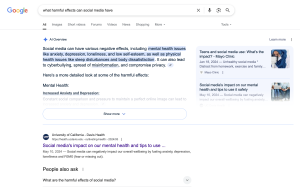
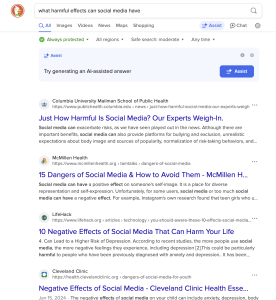
Additional Resources
- “Beware Online ‘Filter Bubbles’” by Eli Pariser
