What Is SM-DP+ Address? Understanding Its Role in eSIM Activation
In the rapidly evolving world of mobile connectivity, eSIM technology has emerged as a game-changer, offering users unparalleled flexibility and convenience. As more and more devices support dual SIM features, including eSIM, understanding the intricacies of this technology becomes crucial. One term you may encounter when dealing with eSIMs is SM-DP+ Address. In this comprehensive article, we’ll delve into what SM-DP+ Address is, how it works, and its significance in the eSIM activation process.
What is SM-DP+ Address?
SM-DP+ Address, which stands for Subscription Manager Data Preparation Address, is a unique code that identifies a remote server responsible for managing eSIMs. This server plays a vital role in the eSIM ecosystem, enabling the secure download and installation of eSIM profiles onto your device.
Think of SM-DP+ Address as a bridge that facilitates the exchange of data between your device and the mobile network operator. It ensures that the eSIM activation process is seamless, secure, and efficient.
The Importance of SM-DP+ Address
The SM-DP+ Address is a critical component in the eSIM activation process. Without it, your device would be unable to communicate with the remote server and download the necessary eSIM profile. This unique code guarantees the security and integrity of your eSIM, protecting it from unauthorized access or tampering.
When you activate your eSIM, your device sends a request to the SM-DP+ server, which then validates your device’s identity and authorizes the creation of an eSIM profile. This profile contains essential information, such as your phone number, network operator details, and other relevant data, allowing your device to connect to the mobile network.
How Does SM-DP+ Address Work?
To better understand the role of SM-DP+ Address, let’s take a closer look at how it functions within the eSIM ecosystem.
- eSIM Profile Management: The SM-DP+ server is responsible for managing and maintaining eSIM profiles. It securely stores these profiles and ensures that only authorized entities can access them.
- Device Communication: When you initiate the eSIM activation process, your device communicates with the SM-DP+ server using the SM-DP+ Address. This address acts as a unique identifier, allowing the server to recognize and authenticate your device.
- Data Exchange: Once your device is authenticated, the SM-DP+ server sends the necessary eSIM profile data to your device. This data includes information such as your phone number, network operator details, and any additional services associated with your eSIM plan.
- eSIM Activation: Upon receiving the eSIM profile data, your device automatically configures itself, enabling you to connect to the mobile network and start using your eSIM.
Obtaining Your SM DP Address
In most cases, when you purchase an eSIM plan, your service provider will give you the SM DP Address along with an activation code. These details are typically provided in the form of a QR code for easy scanning and installation, as well as in a text format for manual input.
It’s important to note that you cannot find the SM DP Address directly on your device. This code is unique to your eSIM plan and can only be obtained from your service provider.
Manually Installing an eSIM Using SM-DP+ Address
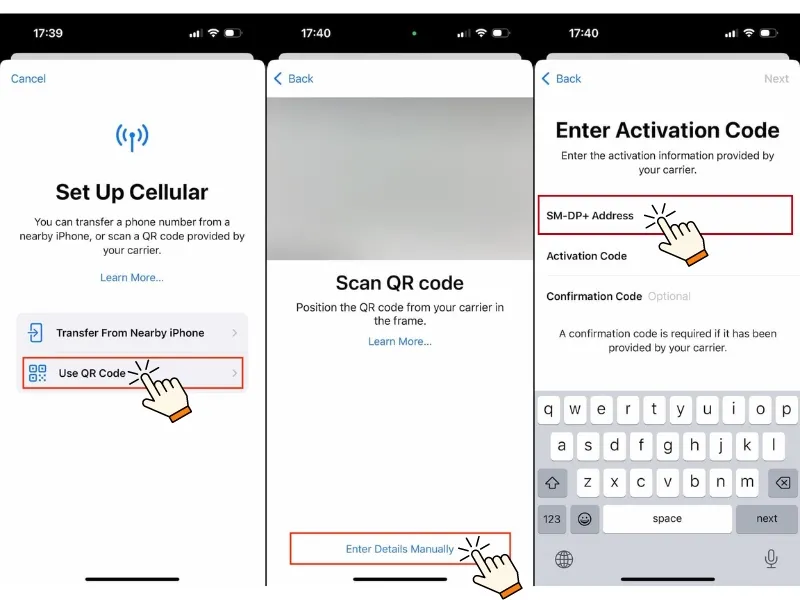
While scanning a QR code is the most common and convenient method for installing an eSIM, there may be situations where you need to resort to manual installation. This is where the SM-DP+ Address becomes essential.
To manually install your eSIM, you’ll need to enter the SM DP Address and activation code provided by your service provider into your device’s settings. The exact steps may vary depending on your device’s operating system, but the general process remains similar.
Manual eSIM Installation on iOS Devices
- Go to your device’s Settings and tap on Cellular or Mobile Data.
- Tap on Add eSIM or Add Cellular Plan.
- Choose the option to Enter Details Manually.
- Input the SM-DP+ Address and activation code provided by your service provider.
- Follow the on-screen instructions to complete the eSIM activation process.
Manual eSIM Installation on Android Devices
- Navigate to your device’s Settings and tap on Network & Internet.
- Select SIMs or Mobile Network.
- Tap on Add eSIM or the “+” icon.
- Choose the option to Enter Details Manually.
- Enter the SM-DP+ Address and activation code provided by your service provider.
- Follow the on-screen prompts to finalize the eSIM activation.
It’s crucial to enter the SM-DP+ Address accurately during the manual installation process. Any errors or typos may result in a failed activation, requiring you to restart the process.
Troubleshooting eSIM Activation Issues
If you encounter any issues during the eSIM activation process, the SM-DP+ Address can be a useful tool for troubleshooting. Double-check that you have entered the correct SM-DP+ Address and activation code. If the problem persists, contact your service provider for assistance.
In some cases, your device may automatically detect the SM-DP+ Address as a website URL and insert it in a URL format (e.g., https://sm-dp-address). However, it’s essential to note that the SM-DP+ Address is not a website URL that you can access or enter in a web browser. It is simply a unique code used for eSIM activation.
Recommended Reading:
The Future of eSIM Technology
As eSIM technology continues to gain traction, understanding concepts like SM-DP+ Address becomes increasingly important. Many modern devices, including the latest smartphones, tablets, and smartwatches, now support eSIM functionality, enabling users to enjoy the benefits of multiple mobile plans without the need for physical SIM cards.
The adoption of eSIM technology is expected to grow exponentially in the coming years, with more service providers offering eSIM plans and more devices supporting this feature. As a result, familiarizing yourself with terms like SM-DP+ Address will ensure that you’re well-equipped to navigate the evolving landscape of mobile connectivity.
Conclusion
In conclusion, the SM-DP+ Address is a vital component in the eSIM activation process, serving as a unique identifier that enables secure communication between your device and the remote server responsible for managing eSIM profiles. By understanding what SM-DP+ Address is and how it works, you can confidently activate your eSIM, whether through scanning a QR code or manually entering the necessary details.
As we move towards a future where eSIM technology becomes the norm, staying informed about concepts like SM-DP+ Address will empower you to make the most of this innovative and convenient solution. With the knowledge gained from this article, you’re now well-prepared to embrace the eSIM revolution and enjoy seamless mobile connectivity on your devices.
