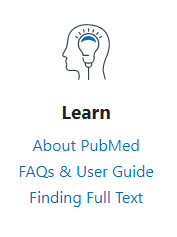2 Searching Strategically
Where to Search?
Literature reviews depend on the existence of well-maintained, up-to-date databases of scholarly literature that can be systematically searched to be reasonably certain you have found everything you should. This is not something you can do with just plain Google, and requires thinking differently about how you search. Selecting the correct database for your topic is essential, as is documenting your process to describe in your final paper. At all stages, you should be transparent about what you searched and why, so your reader knows what exactly you looked for (and what you didn’t).
In some disciplines, finding a good database is difficult, but fortunately for you there exists a vast and authoritative database on everything related to health: PubMed. Take a moment to open the website https://pubmed.ncbi.nlm.nih.gov in another tab, and read the “About PubMed” page under the “Learn” icon.
Depending on your topic, you may also want to check a psychology or social science focused database.
- PsycInfo is the major psychology database, with excellent coverage of both psychology and related topics.
- The social sciences landscape is more fragmented, so experiment with several of the databases on our library’s list to see which ones give you the most useful results: https://library.utahtech.edu/databases/social.html.
If you are still having trouble finding enough material, Google Scholar can be a useful last-ditch tool. Be aware, however, that they list absolutely everything — including garbage papers from sketchy journals! It also does not offer many options to customize your search, and so is not suitable as your main literature review tool. If you cannot find anything at all about your topic, you actually need to rethink your topic and search terms. The answers should be out there, if you are asking a question that others have also asked.
The rest of this chapter will help you learn how to use these databases to search systematically, both so you can take advantage of all the time-saving features they offer, as well as ensure you can locate everything you should be aware of to write a truly representative and complete literature review.
All About PubMed
Identifying Good Search Terms
Rarely will the search terms that first pop into your head when you formulated your research question be enough. This video has great advice on how to explore your topic and make sure you are covering all the search terms you can.
Using MeSH
A key feature of most databases is subject tagging, which in PubMed is a sort of database within the database called MeSH (Medical Subject Headings). These provide a more reliable way of finding papers about a topic, because it does not rely on your search term happening to match the way the authors wrote their title, abstract, or other materials. That kind of regular keyword searching has its place as well, especially for new areas of research that do not have MeSH terms assigned yet. You should use both. For topics that have an established MeSH term, locating the correct term and using it to search will be a huge help. These terms have been assigned to articles by actual human readers, so they are a time-saving way of finding papers that are actually about the topic you want, and not about other topics that use a lot of similar words. It is an essential way to make sure your search is actually finding all the relevant material on a subject, since the maintainers of PubMed put a lot of effort into making sure that every article is tagged with the relevant MeSH headings. This video will briefly explain how to use the MeSH system.
Using Boolean Operators
You have probably noticed some strange uses of AND, OR, and NOT in the search examples above. Most academic databases allow you to customize your searches to specify the logic between the terms you want, like basic computer coding, to further sort through difficult topics. Here is a short explanation of how they work.
[Optional] A Step-by-Step Method
You should now know everything you need to do a pro literature search in PubMed, but you might still be uncertain how to actually make it work in practice. This video provides a helpful way for you to organize your search in a step-by-step that is less overwhelming than, yet still covers all the bases.
[Optional] Using PsycInfo
PsycInfo and most other library databases work in the same way, although the layout of the search interface and buttons is different. Our version of PsycInfo uses the same Ebsco interface you are probably already familiar with from using Academic Search Complete in your gen ed classes. Here are some videos to update you on the more powerful features of PsycInfo.