3 Accessing Full-Text PDFs @ Utah Tech Library
Getting Access to Full-Text Articles
On Campus
- Most database, journal, and publisher websites we subscribe to should automatically detect if you are using the University’s internet connection, and grant you access. This includes if you get to them from Google, Google Scholar, PubMed, or wherever. If they do not, follow the steps for Off Campus access below.
Off Campus
- When working off campus, databases cannot automatically detect your Utah Tech login unless you access them directly via the Library website’s links. Find the database you need on the relevant Subject List or the Alphabetical List of all databases.
- Some search tools will break the chain. PubMed, as a free government search tool, does not keep track of your university affiliation, and any links from there will not give you Utah Tech access. The same applies to Google Scholar. Other databases listed on the library website might list items for which they do not have PDFs, but those articles might be available in a different database we also have.
- If you hit a dead end, try the following steps in order of increasing desperation:
- Copy+paste the title of the article into the main search bar on the Library front page. We recently added the ability for it to search across most of our databases. If there’s a match, there should be an “Access now” button underneath the search result. If there is not a match, keep trying the options below, as the search function is still new and doesn’t include everything we have.
- I also double-check Google with the title, as sometimes articles are freely available on the open that did not come up elsewhere for some reason.
- If that doesn’t work, try working backwards from the name of the journal (publication) the article was originally published in. Go to Article Databases > Full-text Periodicals List:
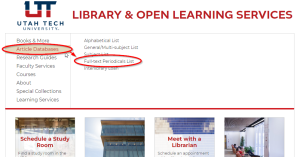 This will open another search box and you can copy+paste the name of the journal in. Make sure there aren’t any abbreviations that might throw off the match–sometimes it helps to change the search options to “Title contains all words” in the dropdown in front of the search bar. The search results will tell you what database contains that journal if we have it, and what dates we have available. You can then click through and find your article by looking through the year, volume, and issue numbers of the journal until you find the issue your article is in.
This will open another search box and you can copy+paste the name of the journal in. Make sure there aren’t any abbreviations that might throw off the match–sometimes it helps to change the search options to “Title contains all words” in the dropdown in front of the search bar. The search results will tell you what database contains that journal if we have it, and what dates we have available. You can then click through and find your article by looking through the year, volume, and issue numbers of the journal until you find the issue your article is in. - If that doesn’t work, you can be confident that we do not have free access to the article you want. You can request an Interlibrary Loan of the article if you are willing to wait a few days for a PDF to be emailed to you from another library. Please use this option sparingly, as it does cost the taxpayer money. 😉

