Searching the Internet
Your assignment will likely require you to find several types of sources on the same topic.
For some source types, searching the internet via search engines like Google will be more helpful than doing searches in the library’s databases.
Many of the research tips we’ve discussed in Part 2 (search terms, AND, quotation marks, advanced searching like OR, NOT, and truncation, etc. [some of this was in the advanced searching mini tutorial at the beginning of this part]) will use different symbols, but can also be used in search engines like Google! You’re probably familiar with doing searches on the open web already.
| Search Engines | Library Databases |
|---|---|
| Government information (.gov) + | Peer-reviewed journal articles * |
| Organizational information (.org) + | Books + |
| New articles + | Films + |
| Magazine articles + | News articles + |
| Magazine articles + |
[The following mini tutorial is optional]
You’re likely already familiar with searching on search engines like Google. However, there are many techniques you can use to find more specific, relevant results! If you’d like to learn more hints and tricks for using search engines, try this optional mini tutorial:
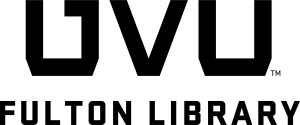
Databases are organized collections of data. Library databases contain information about and provide access to books, ebooks, articles, and more!
Students can use library databases to get access to information and sources which are not available to the general public without a fee.
Scholarly sources are books or articles (referred to as peer-reviewed) written by researchers, professors, or other experts in the field and are usually based on research studies.
Written and published by anyone and aren't always checked for accuracy. Examples include: news articles or videos, .com and .org websites, social media posts, blogs, etc. They can be good for current events, personal experiences with an event or topic, opinions, and more.
