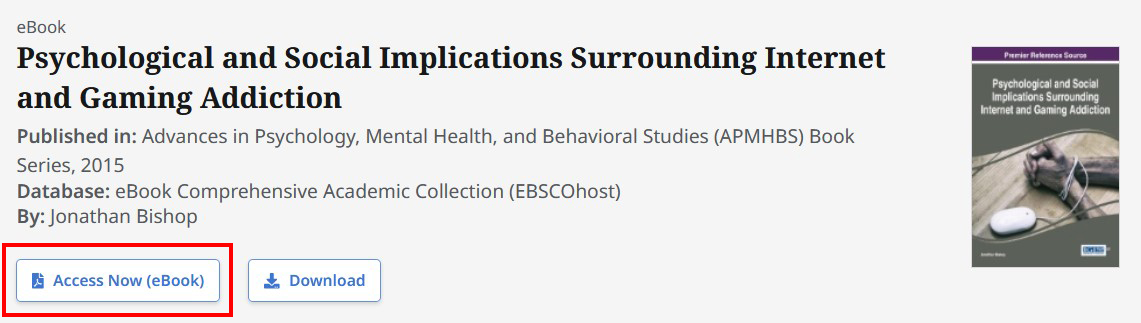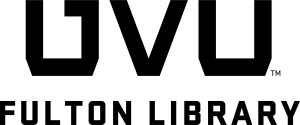Finding Books in the Library
Searching for Books
[You can continue reading the tutorial pages here or you can watch the Book Searching in OneSearch video and continue the tutorial on the next page.]
If you’re looking for a physical book in the library or an ebook, we recommend starting with the Books and more tab.
To start searching, go to the library’s homepage and select the Books and more tab.

Then type the title of the book or the search terms you’re looking for into the search box and click on the magnifying glass. If you find articles and other source types in your results, click the “Source type” button under the search bar, and filter the search to books and/or ebooks.
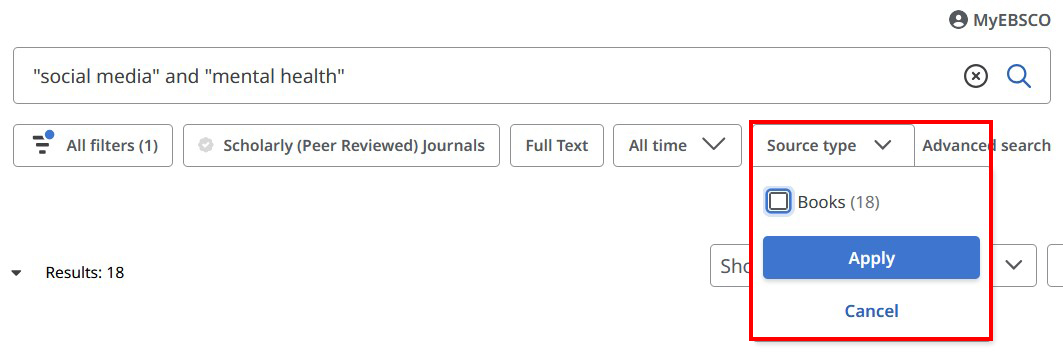
Finding Physical Books
Physical books have a call number and location, which will help you find the right floor in the library and the book on the shelf. The letters and numbers in a call number correspond to various subjects and subtopics. Browsing the shelves is a fantastic way to find more books on your topic.
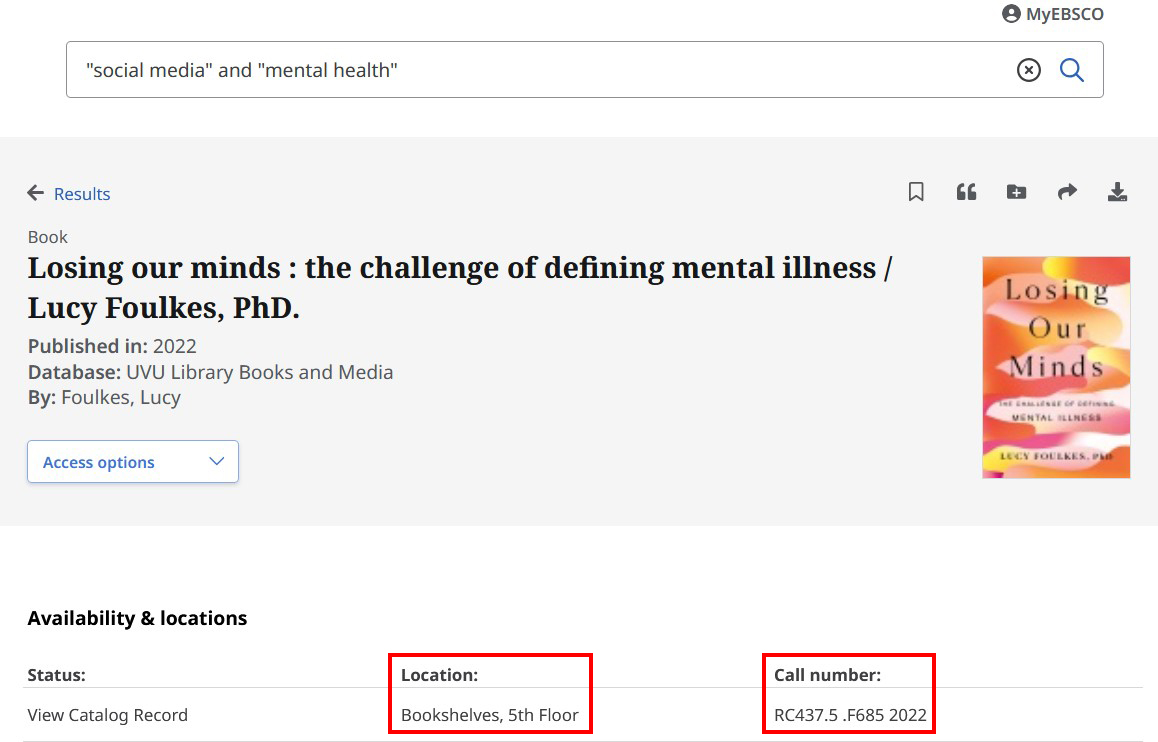
Call numbers can be hard to read. Here’s an example of how to read the call number RC437.5 .F685 2022:
- RC-The first line is alphabetical. R will come before RA and RC.
- 437.5—The second line is a whole number, so 4 will come before 437, and 437 will come before 500.
- .F685—The third line is read alphabetically first. The number is treated like a decimal. .F685 comes before .F69.
- 2022—The last line is a year. This line is chronological, so 2022 will be before 2023 on a shelf.
If you have trouble finding a book, ask a librarian or staff member. We’re happy to help!
Accessing ebooks
Ebooks will include a link to read the book online. Some of these links will require you to create an account using your UVU email address. Librarians can help you if you can’t access an ebook.