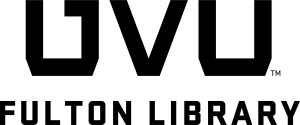Search Strings
[You can continue reading the tutorial pages here or you can watch the Search Terms Part 1 video and continue the tutorial on the next page.]
Search Strings
Once you have a list of search terms, you will want to arrange them into what we call search strings for effective searches in the database. Search strings combine our search terms in ways library databases can understand. Our databases are very literal; they only search for what we tell them to find. Search strings are our way of telling databases what we want.
In our example, a search string might be: “social media” AND “mental health” AND “college students”
Using AND
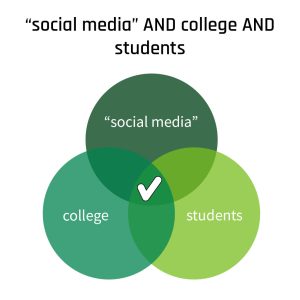 Search strings help us narrow our search and find results that are more relevant to our topic. When you connect your search terms using AND, the database will search for books, articles, and other sources that contain all your search terms.
Search strings help us narrow our search and find results that are more relevant to our topic. When you connect your search terms using AND, the database will search for books, articles, and other sources that contain all your search terms.
The database will show results in which the search terms appear in the source’s:
- Title
- Abstract (or summary)
- Subjects
- Author information
The database will not search the full text of all sources available in the database. However, it is likely that the full text of the sources you see in your search results will contain your search terms.
For example, when we search for “social media” in ProQuest (one of the library’s primary databases) we get more than 4,700,000 results! But if we search for “social media” AND “mental health” AND “college students” we get about 77,000 results—still too many, but a much more manageable number than 4 million!
Using Quotation Marks
If your search terms include phrases with more than one word, you will need to put quotation marks around them in your search strings.
When a database sees quotation marks around two or more words, it will look for those words in that order only.
Take social media for example. Without quotation marks, the database may find results about teaching media literacy, or how media coverage impacts social movements —neither of which are relevant to our topic. If we search for “social media” in quotation marks, we’ll find much better results.
Let’s Try It!
Let’s Try It! Developing Search Strings
More About Search Strings
[The following mini tutorial is optional]
There are other, more advanced ways to combine your search terms into search strings. If you’d like to learn some advanced searching techniques and other options for combining search terms, try this optional mini tutorial: