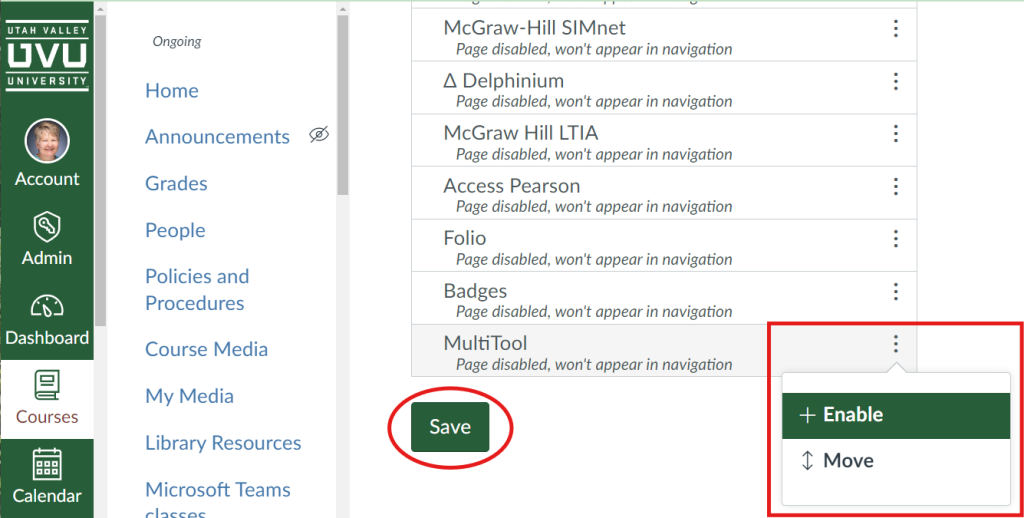70 Multi Tool
The Multi Tool is part of the Cidi Design Tools used in Canvas. It makes it easy to create the course wireframe in one fell swoop rather than piecemeal, module by module.
- About the Multi-Tool : DesignPLUS User Guide
- Build a Canvas Course Shell using the Multi-Tool (starts at 0:59)
Find the Multi Tool in the left navigation of the course:
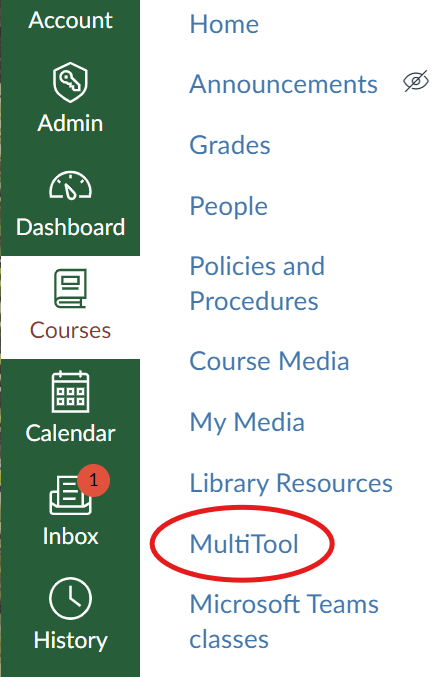
If you do not see the Multi Tool in the left navigation:
-
- Go to the “Settings” at the bottom of the left navigation.
- Select the “Navigation” tab on the next page.
- Drag the “Multi-Tool” up to the visible left navigation menu items. (You can also click on the three vertical dots and select “+Enable.”)
- Scroll down and select “Save.”