64 Canvas Shells
Canvas Shell Creation
OTL creates Canvas shells to use for content development, collaboration, distribution, and professional development opportunities.
See the SOP on Canvas Shell Creation for information about types of shells, their purpose, where they are housed, who has the authorization to creat them, and naming conventions.
DEV Shell
A Canvas DEV shell is a space where we develop a new course. Once completed, the course is rolled to active semester courses.
To create a DEV shell:
-
- Go to Courses: OTL-Instructional Design and select the + Course button:
- Fill in the information for the new course:
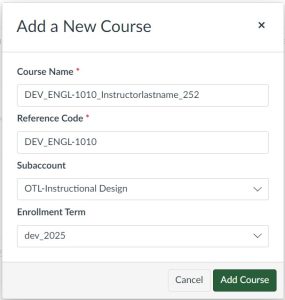
- Course Name (ID Build i.e.) = DEV_ENGL-1010_Smith_252
- Course Name (Consultation Build i.e.) = DEV_ENGL-1010_Smith_CB_252
- DEV = development
- 25 = year / 2 = semester (252= spring 2025)
- 2=spring
- 3=summer
- 4=fall
- Reference Code = DEV_ENGL-1010
- Subaccount = OTL-Instructional Design
- Enrollment Term = dev_2025 (year when developed)
- Create the OTL template using CIDI Tools.
- Go to Courses: OTL-Instructional Design and select the + Course button:
OTL Sub Accounts
OTL has the following Canvas sub accounts:
- OTL-Instructional Design
- Used by Instructional Design and Assessment
- OTL-Professional Development
- Used by Teaching Effectiveness and Fellowship
- OTL-Support
- Used by Teaching and Learning Support
Sandbox (personal work space)
This is a Canvas space where you can experiment with tools and features. Create it as you would a DEV shell (see above) and fill in the information for the course as follows:
-
-
- Course Name = DEV_1st initial and last name_sandbox
- Example: DEV_jmitchell_sandbox
- Reference Code = DEV_1st initial and last name_sandbox
- Example: DEV_jmitchell_sandbox
- Subaccount = OTL_Instructional Design
- Enrollment Term =Ongoing
- Course Name = DEV_1st initial and last name_sandbox
-
Supplementary Shell
This is a Canvas space to capture repetitive tasks that can be rolled to new development courses. Create it as you would a DEV shell (see above) and fill in the information for the course as follows:
-
-
- Course Name = DEV_id 1st initial and last name_supplementary
- Example: DEV_jmitchell_supplementary
- Reference Code = DEV_id 1st initial and last name_supplementary
- Example: DEV_jmitchell_supplementary
- Subaccount = OTL_Instructional Design
- Enrollment Term = Ongoing
- Course Name = DEV_id 1st initial and last name_supplementary
-
Ongoing Development Shell
This is a Canvas space for faculty to routinely update course content outside of a regular semester. The Director of OTL Teaching and Learning Support (Karen Arteaga) creates these Canvas shells upon request. The naming convention is as follows:
-
- Standard course: ODS_ENGL-1010_Instructor last name_2023
- Certified course: ODS_ENGL-1010_OL-CERT_2023

