84 MS Teams Meetings and File Sharing
MS Teams Meetings provide the best option to meet synchronously with your students. You can leverage Office Hours in MS Teams with groups of students and record and archive the meeting for those who cannot attend.
Additionally you can provide a space for students working in groups and sharing files.
MS Teams User Guides
- Faculty Video MS Teams Tutorials
- MS Teams Quick Start Guide
- Introduction to MS Teams
- Chat and share files
- Collaborate
- Manage notifications
- Share your screen
- Share Files in MS Teams
File Sharing in MS Teams
Choose MS Teams OR Canvas exclusively to share class files depending on how heavily you use one or the other.
You can share files from your OneDrive account in MS Teams as shown here: Share Files in MS Teams
Step 1
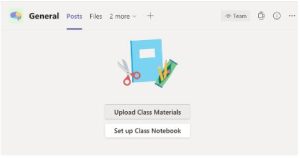
Step 2
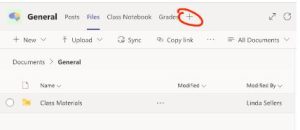
You can also share your SharePoint files as discussed here: “Course Design Plan Tab“.
