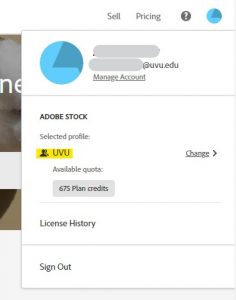91 Adobe Stock
To access the Adobe Stock resources:
- Notify Seth Gurell (IDA Director) that you need an account.
- Go to stock.adobe.com
- In the upper right corner, click Sign In.
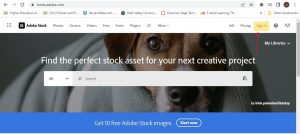
- Make sure you are signed out of any account you are using.
- Enter your uvu.edu email address and click Continue.
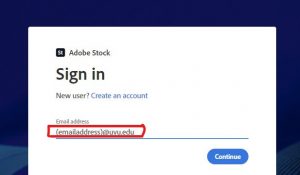
- Select the Personal Account option. This is very important!

- If you have previously signed in, select Reset password.
- You will need to verify your identity.
- To do this, select Continue and then go to your email and find the email from Adobe containing the 6-digit verification code.

- Enter the code to verify your identity.
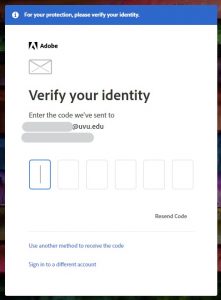
- Create a unique password.
- Select Complete Account.
- Each time you login, make sure you select Personal Account instead of Company or School Account.
- You will need to use UVU as the Profile so you can access the OTL account.